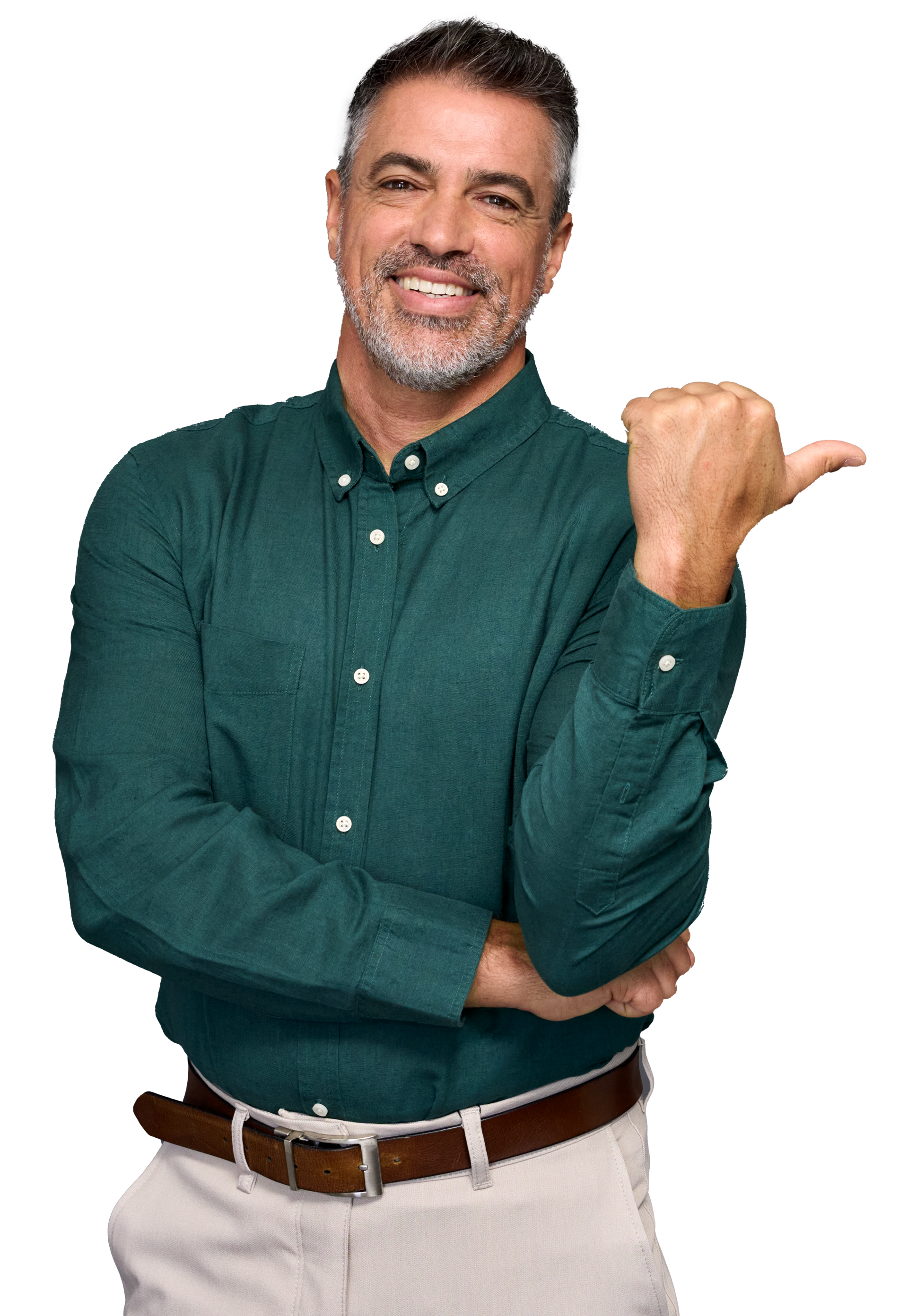Support
Help Desk (Free)
Not sure how something works?
Drop an email to the Help Desk anytime.
Zoom Office Hours (Free)
Need a second set of eyes or strategy help?
Jump into Zoom with Joy.
Monday-Friday, 10 am Central
Done for You Sessions (Paid)
Private done-for-you work sessions,
or pre-purchased hourly blocks
555-555-5555
Featured Releases & Updates

Since rolling out the Community feature in JourneyCARE, we've discovered that organizations fall into two difference preferences. There are some that want every group member to have some sort of photo on their profile and there are others that do not care about such things and just want to get people into the group with as little friction as possible. So now we've made it possible for you to toggle the photo requirement on or off based on how you'd like it to work.

An awesome new AI enhancement has been added to JourneyCARE accounts which will make it even easier for organizations to automate member experience design and administrative tasks. Simply type in natural language what you are trying to build and the platform will attempt to create that automation for you. As an example, you could ask the AI to create a sequence of emails that triggers when a tag is added and spaces the emails a week apart. You could also specify what you'd like the emails to be about. In just a few moments, the entire workflow is generated, including draft text for the emails NOTE: The content of *anything* that the AI writes in JourneyCARE will be much stronger if you go into Marketing --> Brand Board --> Brand Voice and answer the questions there. It allows the AI to know more about your organization, audience, and communication preferences so that the messages that it writes for you are more on-target with what will work for you.

If you're a chronic right clicker when you're using software, you'll be happy to know that we've added that capability in JourneyCARE. When you're working with your automations, simply right click for easy access to copy, move, paste, or add a note. It works exactly like you'd expect, reducing the number of clicks required to get to those important settings.

One of the most powerful assets that any organization can have in its marketing toolkit is a collection of testimonials from happy fans. We're excited to announce that you can now collect video testimonials via JourneyCARE and embed them seamlessly into any website. Each testimonial can be up to 2 1/2 minutes of video. Look for this feature in the "Reviews" section of your account. If you don't see reviews, drop us a line at the Help Desk and we'll activate that for you. Once activated, you'll be able to create special links to send to your audience allowing them to easily record their video and instantly submit to you. Once you have a few selected, you can customize a display widget to showcase those on any website page.
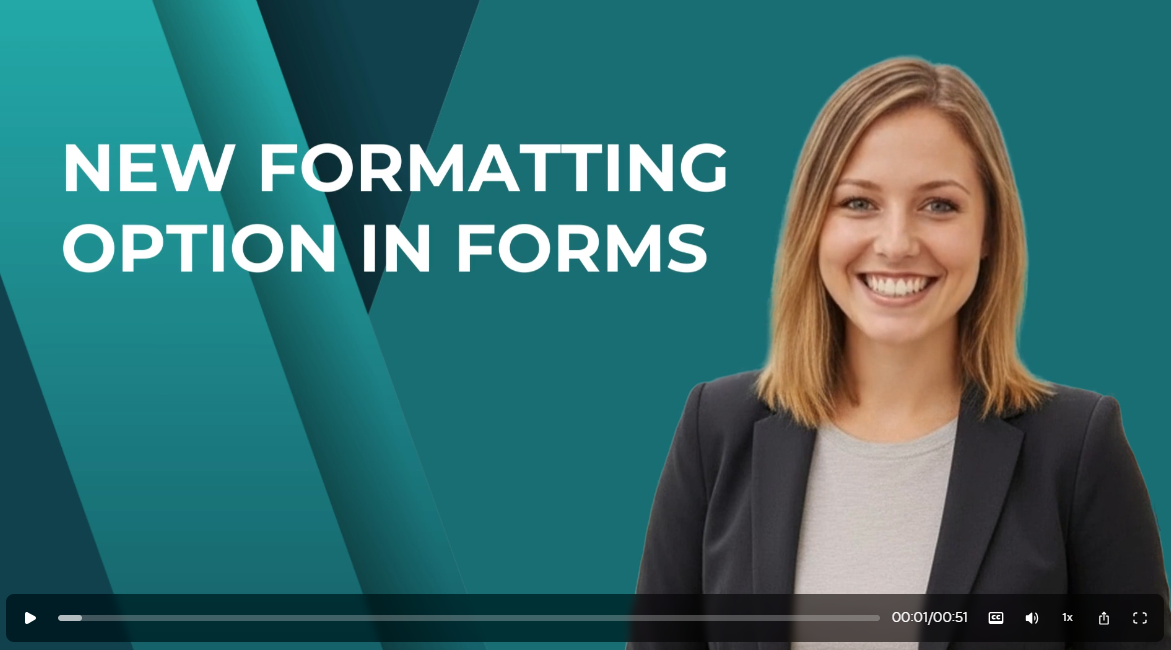
This is one of those teeny tiny adjustments that might seem like no big deal, but if you've ever had a form where you couldn't get the spacing to look exactly like you want it to look, you'll appreciate this update. While you could previously do some extra custom styling with CSS code, you'll now notice that there's a super easy slider and margin parameters that can be set for the outside spacing on your Forms, Surveys, and Quizzes. Try it out and let us know what you think!

There's good news today for those of you who use JourneyCARE's All-in-One Chat Widget on your website. We've added Facebook, Instagram, and Voice AI as options that you can choose as communication channels. The options are easy to add in the Chat Widget settings. Note that you do need to have a Facebook or Instagram account connected to JourneyCARE in order to see those as things that you can choose. For Voice AI to show up as an option, you need to have a Voice AI agent configured in your account.

Just in time for the holiday season, we are excited to announce that Gift Cards are here! You now have the ability to design Gift Cards that perfectly match your branding, set your denominations, and sell them on your site or via links. Once you've implemented the feature, the option for your customers to redeem cards that they've purchased will appear on your payment forms and ecommerce check-out. You'll find this new feature by going to Payments (left nav), then look for the new Gift Cards item in the top nav. We can't wait to hear what you do with this!

We've just integrated a new way to send postcards and letters. This solution doesn't require setting up a separate account and doesn't require purchase of bulk credits, which makes it much easier to use. It's available seamlessly inside contacts and workflows. Once you've activated the new feature, there are 3 ways to send your printed items: In bulk from the designer; From inside a contact's record; As an action in any workflow. Check it out and let us know what you think!

Clients often ask about ways to boost engagement inside their community groups and we always say that you need to show them what they are missing! Now there is a super easy and automated way to do that with Community Newsletters! The newsletter feature is a digest of your trending posts and hot topics, send out automatically to all group members on the frequency you choose. Members can control whether they receive the digest from their Notification settings. A group administrator does need to go into the Settings to turn this feature on and choose how often you'd like it to go out - Daily, Weekly, Bi-Weekly, or Monthly.