News & Updates
Innovating every single day to help you attract, engage, and serve your members
Email AI in Workflows
June 6, 2025
Sending Email via workflows just got smarter, faster, and easier - thanks to AI!
We’re thrilled to introduce Email Action AI, enabling users to generate Email with just a simple description.
No copywriting needed.
Simply describe your use-case and AI will write the Email for you.
How to Use It?
- Select: Choose "Send Email" action in your workflow.
- Activate AI: Click "Write with AI" to open the AI assistant.
- Describe: Input your desired functionality (e.g., "Write a promotional Email asking user to utilise holiday season discount and purchase Christmas themed merchandise.").
- Tone: Select tone of your Email. (Optional - default is neutral tone)
- Generate: Click Generate and let AI craft the Email for you.
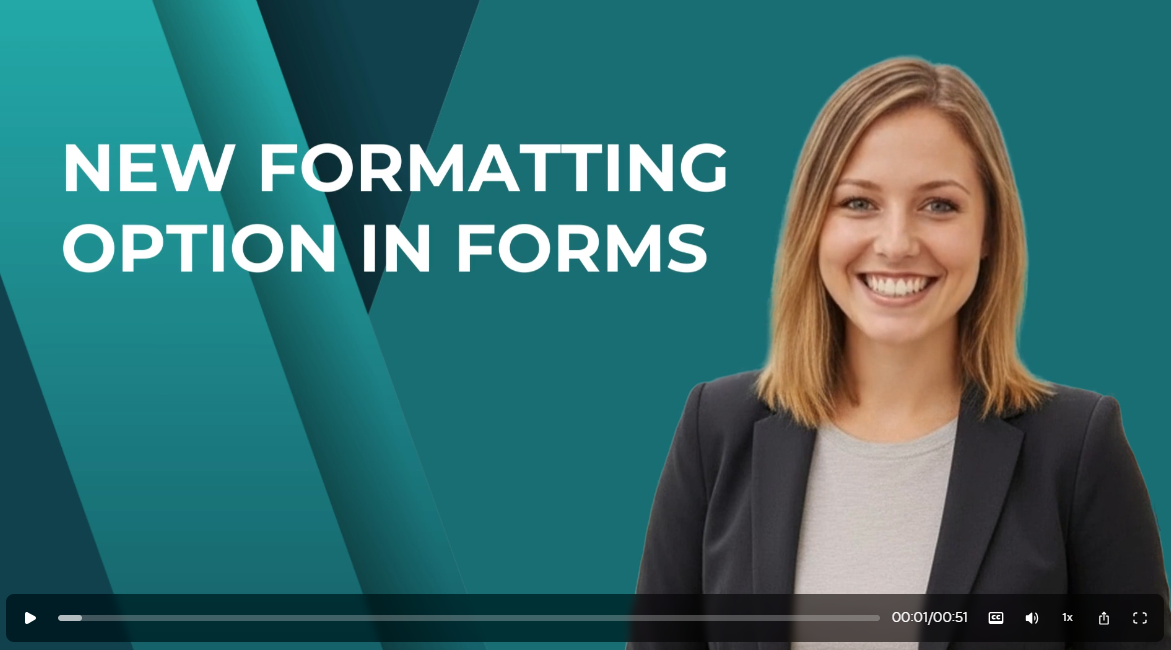
This is one of those teeny tiny adjustments that might seem like no big deal, but if you've ever had a form where you couldn't get the spacing to look exactly like you want it to look, you'll appreciate this update. While you could previously do some extra custom styling with CSS code, you'll now notice that there's a super easy slider and margin parameters that can be set for the outside spacing on your Forms, Surveys, and Quizzes. Try it out and let us know what you think!

There's good news today for those of you who use JourneyCARE's All-in-One Chat Widget on your website. We've added Facebook, Instagram, and Voice AI as options that you can choose as communication channels. The options are easy to add in the Chat Widget settings. Note that you do need to have a Facebook or Instagram account connected to JourneyCARE in order to see those as things that you can choose. For Voice AI to show up as an option, you need to have a Voice AI agent configured in your account.

