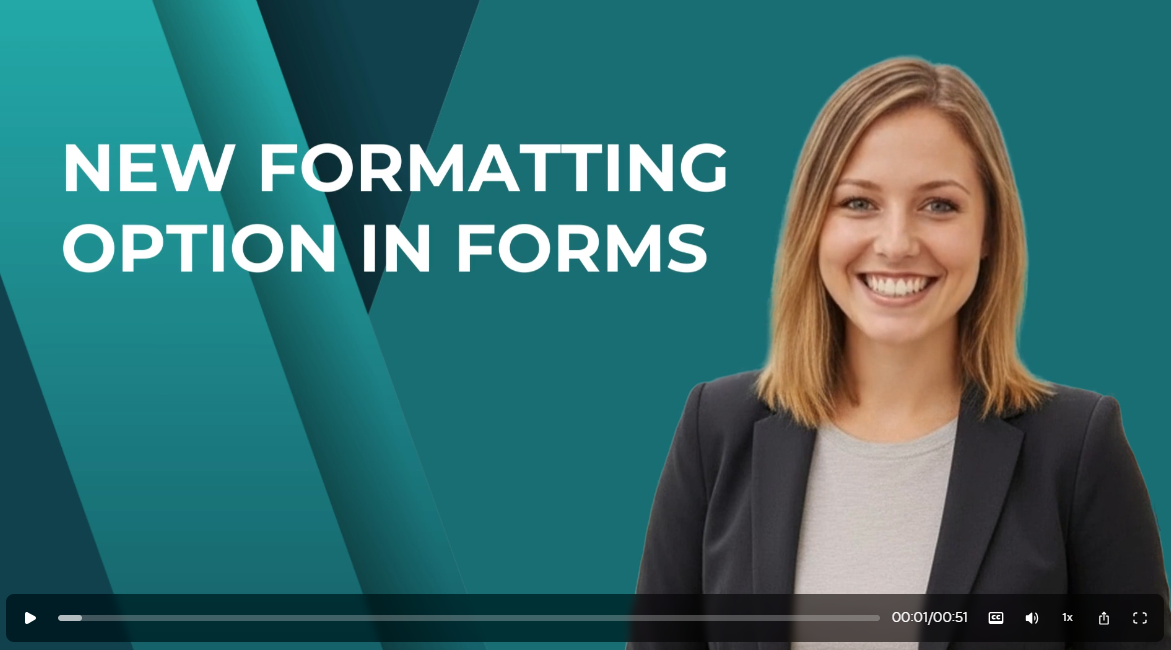News & Updates
Innovating every single day to help you attract, engage, and serve your members
Just a quick heads up for those of you who use JourneyCARE to send conference postcards, annual reports, donor letters, etc.
We are expecting to see a USPS postage rate increase coming in mid-July - July 14th. This upcoming change will result in an average increase of about 7% across various mail formats. It will be important to factor this into your direct mail planning.
Our direct mail partner, Postalytics, will be publishing detailed pricing updates within the next couple of weeks to help you prepare.
In the meantime, remember that you can PRE-PURCHASE mail credits that are good to use for a full year. This means that you lock in current postage pricing and help control your costs.
If this is of interest, you can purchase credits inside your JourneyCARE account.